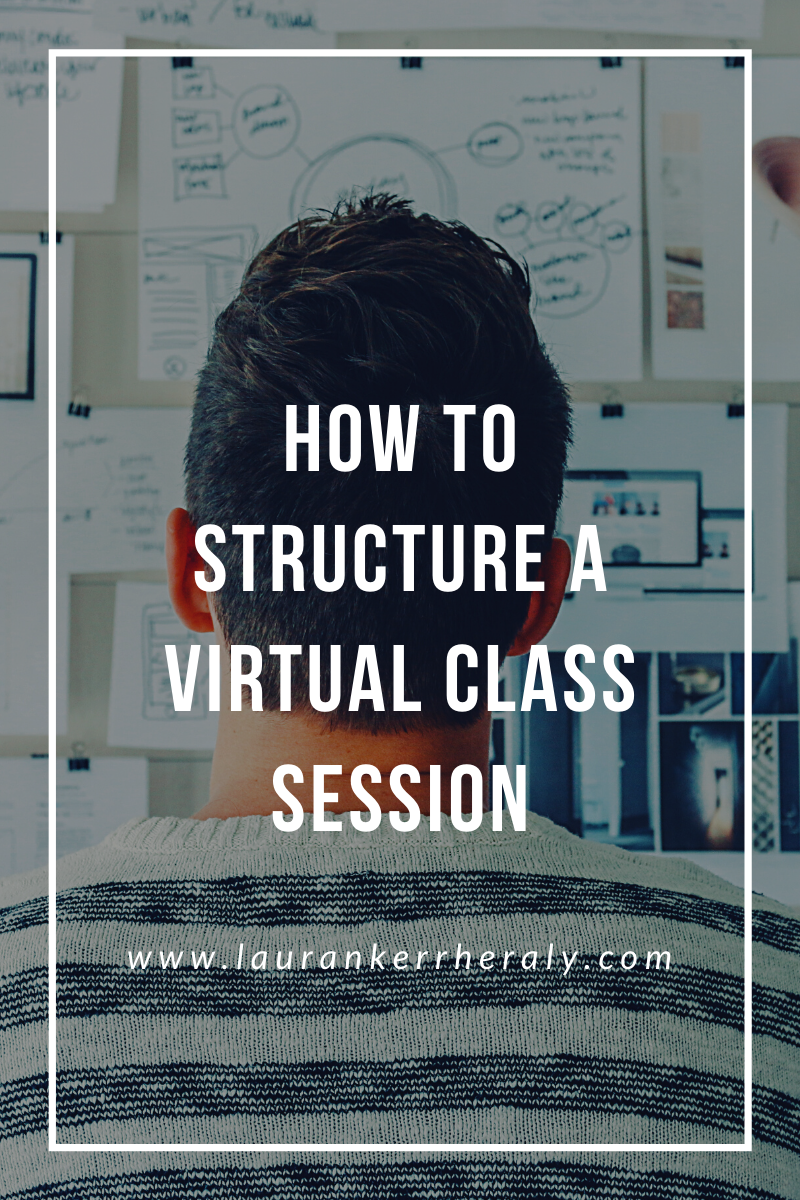Structuring a Virtual Class Session
An outline of sorts for synchronous online courses.
I’ve been teaching online-on-a-schedule classes for a full several months now. So, I’ve developed what I feel like is a good rhythm for each class period. Here is how I organize my sessions:
Question of the Day (5 mins) - Start with an Icebreaker question to get everyone active in the chat pod straight away.
Mini Lecture (10 mins) - As I lecture, I go through PowerPoint slides to explain relevant material. These are not as discussion-based as my in-person sessions are, but I’ve learned to live with it.
Image Analysis (5 mins) - Project an image, political cartoon, etc. and ask a specific question that they can quickly answer in the chat pod.
Mini Lecture (5 mins) - More PowerPoint and relevant material.
Socrative (5 mins) - Socrative quizzes at this point can be multiple-choice questions to measure how well students paid attention/gained knowledge in the mini lectures.
Video (5 mins) - At first, I thought it was silly to show a video in a class that is essentially a video. But, it’s a great way to break things up and bring in additional audio/visual elements.
Mini Lecture (10 mins) - More PowerPoint and relevant material.
Breakout Rooms (15 mins) - This is the best way to get students interacting with each other.
Feedback (5 mins) - Review the shared documents and share with the class.
Exit Ticket (10 mins) - Use Socrative again to assess students’ confidence, what they learned, and a question of your choice.
I play with the order and timings and don’t always include each element. It helps to have a clear plan so that students know what to expect, I can keep myself on track, and everyone has the opportunity to participate.